I just did a fresh install of PHP 5.2.12.12 onto my fresh install of Windows 7 / IIS 7 machine and spent hours dealing with a very common fastCGI crash problem:
First, your browser returns: C:\PHP\php-cgi.exe – The FastCGI process exited unexpectedly
and further investigation into my event viewer brought me:
Faulting application name: php-cgi.exe, version: 5.2.12.12, time stamp: 0x4b29139b
Faulting module name: php5ts.dll, version: 5.2.12.12, time stamp: 0x4b291270
Exception code: 0xc0000005
Fault offset: 0x000f34bc
Faulting process id: 0xdc8
Faulting application start time: 0x01cab5a028d4df49
Faulting application path: C:\PHP\php-cgi.exe
Faulting module path: C:\PHP\php5ts.dll
Report Id: 66854a70-2193-11df-9e34-001676b6c11c
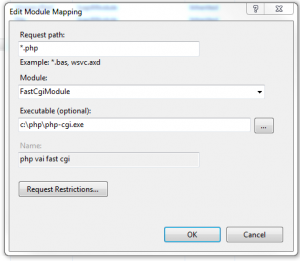 And then I started banging my head on my desk and wondering why installation of complex programming language frameworks has to be so difficult.
And then I started banging my head on my desk and wondering why installation of complex programming language frameworks has to be so difficult.
And eventually, after hours of surfing, tried a few things that eventually helped.
First, at the suggestion of one forum, I changed my local site-level IIS Handler Map to use “CGIModule” rather than “FastCGI” to see if that would help.
While this fixed the problem (PHP would finally load successfully, huzzah!), I wasn’t convinced that this was a solution. So I changed it back. (why? WHY??)
After looking though my PHP files, and my PHP.ini, noticed that several extensions were being asked to load in the PHP.ini that didn’t actually exist in the C:\PHP\ext\ folder. (Duh!)
I had copied my old PHP.ini file over from a previous PHP (isapi) installation, and the extension dll’s were no longer there! When I commented these missing extensions out in the PHP.ini file, the PHP pages loaded with fastCGI just fine. To verify that this was a problem, I re-added one of the missing extensions, and the fastCGI error/crash started happening again. I can’t vouch for what might happen in an Apache server environment, but know that within Windows, (at least *my* Windows) the missing extension file isn’t being ignored and it’s fatal.
As I couldn’t find anything suggesting otherwise online all day today, maybe this info will be useful for you!
